Target objects and object catalogs
New in version 0.5.0
Introduction
To any Result (GenericResult or Snapshot),
you can attach catalogs of objects identified into your simulation data. The object types identified in any
Catalog are described as TargetObject :
Each
TargetObjectis qualified with a set of properties (ObjectPropertyinstances) that are optionally grouped in property groups (ObjectPropertyGroupinstances) ,a
Cataloggather a list of fields (CatalogFieldobjects), each one referring to anObjectPropertyof the associatedTargetObject.
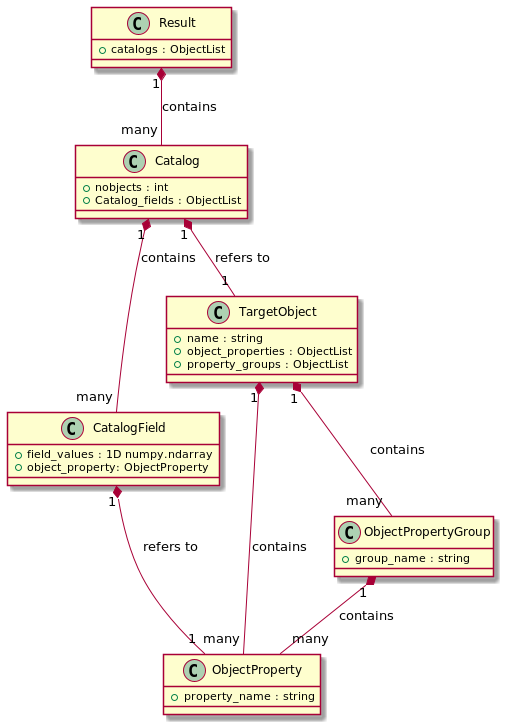
A strict binding is enforced between a Catalog’s
CatalogField and its TargetObject’s
ObjectProperty, see Strict target object/catalog bindings for more details.
The content of a Catalog can be represented as a table where :
the rows correspond to the collection of
TargetObjectinstances,the columns correspond to the different
CatalogFieldobjects.
As a consequence, a Catalog can be quite naturally converted into a
pandas.DataFrame, using the Catalog.to_pandas() method.
Example study structure
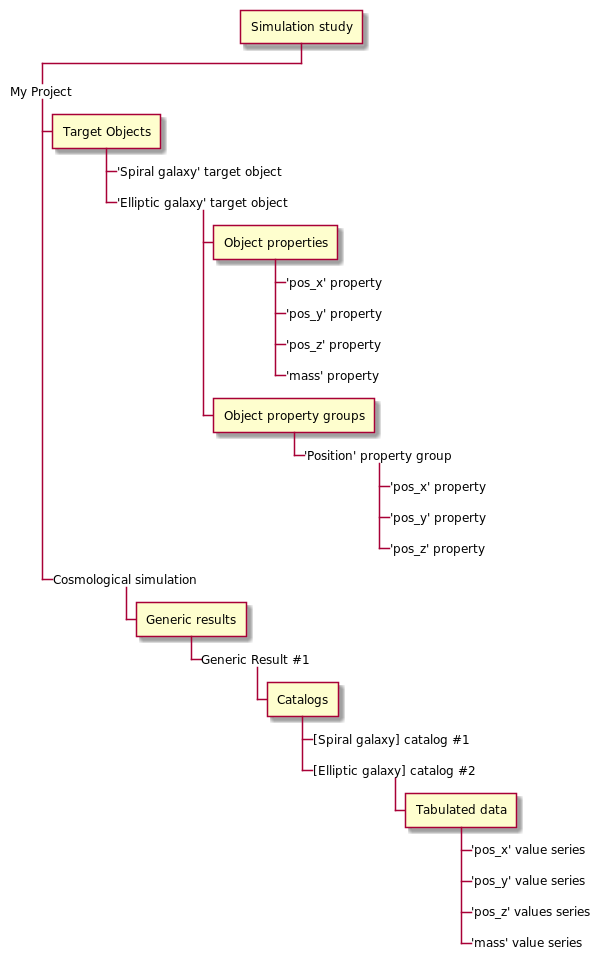
Target object definition
Target objects define the type of items you will be able to characterize into a
Catalog. To initialize a
TargetObject, you only need to set its
name property. Here is a more complete example of a
TargetObject initialization with all optional attributes :
>>> from astrophysix.simdm.catalogs import TargetObject
>>> cluster = TargetObject(name="Galaxy cluster", description="My cluster object full description")
See also
TargetObjectAPI reference.
Target object properties
You can insert ObjectProperty into a
TargetObject using its
object_properties attribute :
>>> from astrophysix.simdm.catalogs import ObjectProperty
>>> # One-liner
>>> pos_x = cluster.object_properties.add(ObjectProperty(property_name="pos_x",
... description="x-axis position of the cluster center of mass"))
# Or
>>> pos_x = ObjectProperty(property_name="pos_x",
... description="x-axis position of the cluster center of mass")
>>> cluster.object_properties.add(pos_x)
To initialize an ObjectProperty, only the
ObjectProperty.property_name property must
be set :
>>> # Object properties should be initialised with at least a 'property_name' attribute.
>>> unknown = ObjectProperty()
AttributeError : ObjectProperty 'property_name' attribute is not defined (mandatory).
Other optional ObjectProperty attributes are :
>>> from astrophysix.simdm.catalogs import PropertyFilterFlag, PropertySortFlag
>>> from astrophysix.simdm.utils import DataType
>>> from astrophysix import units as U
>>>
>>> mass = ObjectProperty(property_name="$M_{500}$", description="Cluster mass",
... filter_flag=PropertyFilterFlag.BASIC_FILTER,
... sort_flag=PropertySortFlag.BASIC_SORT,
... dtype=DataType.REAL, unit=1.0e9*U.Msun)
Available property filter flag enum values are :
and available property sort flag enum values are :
Warning
Only CatalogFields associated to
ObjectProperty instances with :
filter_flagset toPropertyFilterFlag.BASIC_FILTERorPropertyFilterFlag.ADVANCED_FILTERwill appear as filter fields in the online Galactica object catalog search form.
sort_flagset toPropertyFilterFlag.BASIC_SORTorPropertyFilterFlag.ADVANCED_SORTwill appear as sortable fields in the online Galactica object catalog search form.
See also
ObjectPropertyAPI reference,PropertyFilterFlag,PropertySortFlagandDataTypeAPI references.
Object property groups
Optionally, you can group ObjectProperty instances in groups for better
clarity in your workflow or enhanced display on the Galactica web application. You can insert
ObjectProperty objects into a
ObjectPropertyGroup with the
ObjectPropertyGroup.group_properties
attribute and include the ObjectPropertyGroup into your
TargetObject using its
TargetObject.property_groups attribute :
>>> from astrophysix.simdm.catalogs import ObjectPropertyGroup
>>>
>>> # Additional object properties (positions along y/z axes)
>>> pos_y = cluster.object_properties.add(ObjectProperty(property_name="pos_y"))
>>> pos_z = cluster.object_properties.add(ObjectProperty(property_name="pos_z"))
>>>
>>> # Velocity properties along x/y/z axes
>>> v_x = cluster.object_properties.add(ObjectProperty(property_name="v_x"))
>>> v_y = cluster.object_properties.add(ObjectProperty(property_name="v_y"))
>>> v_z = cluster.object_properties.add(ObjectProperty(property_name="v_z"))
>>>
>>> # Position property group
>>> pos = ObjectPropertyGroup(group_name="position", description="Cluster position")
>>> pos.group_properties.add(pos_x)
>>> pos.group_properties.add(pos_y)
>>> pos.group_properties.add(pos_z)
>>> cluster.property_groups.add(pos)
>>>
>>> # Veloicity property group
>>> vel = ObjectPropertyGroup(group_name="velocity", description="Cluster velocity")
>>> vel.group_properties.add(v_x)
>>> vel.group_properties.add(v_y)
>>> vel.group_properties.add(v_z)
>>> cluster.property_groups.add(vel)
To initialize an ObjectPropertyGroup, only the
ObjectProperty.property_name property must
be set :
>>> # Object property groups should be initialised with at least a 'group_name' attribute.
>>> unknown = ObjectPropertyGroup()
AttributeError : ObjectPropertyGroup 'group_name' attribute is not defined (mandatory).
See also
ObjectPropertyGroup API reference.
Catalog construction
To define a Catalog, only two attributes are mandatory :
name : a non-empty string value,
target_object : a
TargetObjectinstance.
Here is a more complete example of a Catalog initialization with
all optional attributes :
>>> from astrophysix.simdm.catalogs import TargetObject, Catalog
>>>
>>> cat = Catalog(target_object=cluster, name="Galaxy cluster catalog at $Z \simeq 2$",
... description="This is the catalog of all galaxy clusters identified in the "
... "simulation at redshift $Z\simeq 2$")
Setting catalog fields
Once the Catalog has been created, you can insert
CatalogField objects in it, using the
Catalog.catalog_fields property. To define a
CatalogField, you must set :
obj_prop : catalog’s
TargetObject’sObjectPropertyinstance quantified in the field,values : 1D
numpy.ndarray(numeric type) containing the values of the field for each object.
>>> from astrophysix.simdm.catalogs import CatalogField
>>>
>>> cat.catalog_fields.add(CatalogField(obj_prop=pos_x, values=N.random.uniform(size=200))
>>> cat.catalog_fields.add(CatalogField(obj_prop=pos_y, values=N.random.uniform(size=200))
>>> cat.catalog_fields.add(CatalogField(obj_prop=pos_z, values=N.random.uniform(size=200))
>>> cat.catalog_fields.add(CatalogField(obj_prop=mass, values=N.array([...]))
Warning
Once the first CatalogField is inserted into a
Catalog, it sets the number of objects contained in the
Catalog (values 1D numpy.ndarray size). Every subsequent
CatalogField addition into that
Catalog MUST contain the same number of objects :
>>> cat.catalog_fields.add(CatalogField(obj_prop=vel_x, values=N.random.uniform(size=300))
AttributeError: Cannot add a catalog field with 300 item values in a catalog containing
200 items.
See also
CatalogandCatalogFieldAPI references,
Strict target object/catalog bindings
When you manipulate TargetObject and their
ObjectProperty and ObjectPropertyGroup,
and you link them to a Catalog and its list of
CatalogField objects), astrophysix makes sure for you that your entire
study hierarchical structure remains consistent at all times :
upon object creation,
upon object addition into another object,
upon object deletion from another object.
Upon object creation
You are free to create any kind of astrophysix object, even those linked to another object :
>>> from astrophysix.simdm.catalogs import ObjectProperty
>>> from astrophysix.simdm.catalogs import CatalogField
>>>
>>> posy = ObjectProperty(property_name="pos_y")
>>> field_posy = CatalogField(obj_prop=posy, values=N.array([0.5, 0.6, 0.48, 0.65, 0.49]))
There is no risk of breaking your study hierarchical structure consistency.
Upon object addition
To avoid dangling references into the study hierarchical structure, astrophysix will not let you :
add a
CatalogFieldobject into thecatalog_fieldslist of aCatalogif its associatedObjectPropertydoes not already belong to theCatalog’sTargetObject’sobject_propertieslist,add an
ObjectPropertyGroupinto theproperty_groupslist of aTargetObjectif all theObjectPropertyit contains does not already belong to theTargetObject’sobject_propertieslist.add a
ObjectPropertyobject into aObjectPropertyGroupcontained in theproperty_groupslist of aTargetObjectif theObjectPropertydoes not already belong to theTargetObject’sobject_propertieslist.
Here are the examples :
>>> from astrophysix.simdm.catalogs import TargetObject, ObjectProperty, CatalogField, \
Catalog
>>> # -------------------------------------------------------------------------------- #
>>> tobj = TargetObject(name="Spiral galaxy")
>>> x = tobj.object_properties.add(ObjectProperty(property_name="pos_x"))
>>> y = tobj.object_properties.add(ObjectProperty(property_name="pos_y"))
>>> z = ObjectProperty(property_name="pos_z") # z not added in target object
>>> cat = Catalog(target_object=tobj, name="Spiral galaxy catalog")
>>> # Tries to add a catalog field with z property => error
>>> cat.catalog_fields.add(CatalogField(z, values=N.random.uniform(size=5))) # => Error
AttributeError: Cannot add catalog field. 'pos_z' target object property
is not a property of 'Spiral galaxy' target object.
>>>
>>> # Add first the 'pos_z' property into the 'Spiral galaxy' target object,
>>> tobj.object_properties.add(z)
>>> # THEN add the catalog field into the catalog
>>> cat.catalog_fields.add(CatalogField(z, values=N.random.uniform(size=5))) # => Ok
>>> # -------------------------------------------------------------------------------- #
>>>
>>> # -------------------------------------------------------------------------------- #
>>> alpha = ObjectProperty(property_name='alpha')
>>> delta = ObjectProperty(property_name='delta')
>>> beta = ObjectProperty(property_name='beta')
>>> g = ObjectPropertyGroup(group_name="Group1")
>>> # Tries to add properties to a group and then insert the group before the property
>>> # have been added to the TargetObject property list => raises an error
>>> g.group_properties.add(alpha)
>>> g.group_properties.add(delta)
>>> tobj.property_groups.add(g)
AttributeError: 'alpha' target object property does not belong to this TargetObject
object property list.
>>> # Add the properties in the TargetObject first
>>> tobj.object_properties.add(alpha)
>>> tobj.object_properties.add(delta)
>>> # THEN add the group
>>> tobj.property_groups.add(g) # => Ok
>>> # -------------------------------------------------------------------------------- #
>>>
>>> # -------------------------------------------------------------------------------- #
>>> # Tries to add a property to an already registered group in the TargetObject
>>> # property group list while the property has not added yet to the TargetObject
>>> # property list => raises an error
>>> g.group_properties.add(beta)
AttributeError: 'beta' target object property does not belong to this TargetObject object
property list.
>>> # Add the property in the TargetObject first
>>> tobj.object_properties.add(gamma)
>>> # THEN insert it into the group
>>> g.group_properties.add(gamma) # Ok
>>> # -------------------------------------------------------------------------------- #
Upon object deletion
To avoid missing references into the study hierarchical structure, astrophysix will also prevent you from deleting
an ObjectProperty from a
TargetObject.object_properties list if :
the
ObjectPropertyis included in one of theObjectPropertyGroupof theTargetObject.property_groups,any
Catalogassociated to thatTargetObjectcontains aCatalogFieldthat refers to theObjectPropertyto be deleted.
Here are the examples :
>>> from astrophysix.simdm.protocol import SimulationCode, InputParameter, Algorithm, \
PhysicalProcess, AlgoType, Physics
>>> from astrophysix.simdm.experiment import Simulation, ParameterSetting, \
AppliedAlgorithm, ResolvedPhysicalProcess
>>> tobj = TargetObject(name="Pre-stellar core")
>>> x = tobj.object_properties.add(ObjectProperty(property_name="pos_x"))
>>> y = tobj.object_properties.add(ObjectProperty(property_name="pos_y"))
>>> z = tobj.object_properties.add(ObjectProperty(property_name="pos_z"))
>>> pos = tobj.property_groups.add(ObjectPropertyGroup(group_name="position"))
>>> pos.group_properties.add(x)
>>> pos.group_properties.add(y)
>>> pos.group_properties.add(z)
>>>
>>> # ---------------------------------------------------------------------------------- #
>>> # Tries to delete x, while it is in 'position' group
>>> del tobj.object_properties[x.property_name]
AttributeError: ''pos_x' target object property' cannot be deleted, the following items
depend on it (try to delete them first) : ['Pre-stellar core' target object - 'position'
property group - 'pos_x' target object property].
>>>
>>> # Delete property from 'position' group first
>>> del pos.group_properties[x.property_name]
>>> # THEN delete 'pos_x' property from TargetObject => Ok
>>> del tobj.object_properties[x.property_name]
>>>
>>> # ---------------------------------------------------------------------------------- #
>>> cat = Catalog(target_object=tobj, name="Core catalog")
>>> fy = cat.catalog_fields.add(CatalogField(y, values=N.random.uniform(size=10)))
>>> # Tries to delete 'pos_y' property, while it is linked to fy catalog field
>>> del tobj.object_properties[y.property_name]
AttributeError: ''pos_y' target object property' cannot be deleted, the following items
depend on it (try to delete them first) : ['Core catalog' catalog 'pos_y' catalog field].
>>>
>>> # Delete CatalogField from Catalog first
>>> del cat.catalog_fields[y.property_name]
# THEN delete Property from TargetObject => Ok
del tobj.object_properties[y.property_name]